- Copy the downloaded file (.apk) to your phone internal memory or SD card
- Make sure you have configure your setting to allow apps installation from outside Google Play Store. To do this, go to Setting > Security, and tick "Unknown sources" option


- Use "My Files" app or any other file browser app that you have and browse to the directory where you copied the downloaded file to.
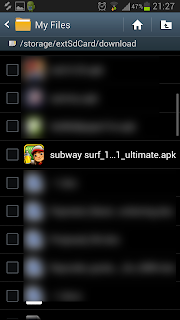
- Click on the file and install!


No comments:
Post a Comment